2.
Generate early bound types
Run the CrmSvcUtil.exe
tool, with the “Microsoft.Xrm.Client.CodeGeneration” extension, to generate
your entity classes and service contexts. The following is an example command
to create a file called Xrm.cs that points at an instance of Microsoft Dynamics
CRM. Note that the Microsoft.Xrm.Client.CodeGeneration.dll file must be in the
same directory as the CrmSvcUtil.exe file, or in the system global assembly
cache, when you run this command. The first command shown is for an on-premises
organization. The second command is for a CRM Online organization. Both
commands should be executed as a single command line with no line breaks.
CrmSvcUtil.exe
/codeCustomization:"Microsoft.Xrm.Client.CodeGeneration.CodeCustomization,
Microsoft.Xrm.Client.CodeGeneration"
/out:Xrm.cs
/url:https://<mydomain>.api.crm.dynamics.com/XRMServices/2011/Organization.svc
/username:<myusername>@<mydomain>.onmicrosoft.com
/password:<mypassword> /namespace:Xrm
/serviceContextName:XrmServiceContext
3. Create a Console Application project in Visual studio
2012.
4. Add the following references from the
SDK\bin folder. You can
skip this step and the next by simply installing the Microsoft.CrmSdk.Extensions
NuGet package.
AntiXSSLibrary.dll
Microsoft.Crm.Sdk.Proxy.dll
Microsoft.Xrm.Client.dll
Microsoft.Xrm.Portal.dll
Microsoft.Xrm.Portal.Files.dll
Microsoft.Xrm.Sdk.dll
5. Add the following references from .NET.
System.IdentityModel.dll
Microsoft.ServiceBus.dll
System.Data.Services.dll
System.Data.Services.Client.dll
6. Make sure the console project specifies
.NET Framework 4.5.2 as the target framework and not .NET Framework 4.5.2
Client Profile. Check
the properties of the project by selecting the ConsoleApplication1 project in Solution
Explorer and clicking Alt-Enter.
Right
Click ConsoleApplication1 -> Properties
7. Right-click the project in Visual
Studio, click Add, and then
click Existing Item.
Select the “Xrm.cs” file that you created when you generated the early
bound types.
Right-click your project again, click Add, and then click New
Item.
Select Application Configuration
File from the options and then click Add.
Edit the App.config configuration file with your specific connection
string.
XML
<?xml version="1.0"?>
<configuration>
<configSections>
<section name="microsoft.xrm.client"
type="Microsoft.Xrm.Client.Configuration.CrmSection,
Microsoft.Xrm.Client"/>
</configSections>
<connectionStrings> <add name="Xrm" connectionString="Server=http://crmserver/contoso; Domain=CONTOSO;
Username=Administrator;Password=pass@word1"/></connectionStrings>
<microsoft.xrm.client>
<contexts default="Xrm">
<add name="Xrm" type="Xrm.XrmServiceContext, Xrm" connectionStringName="Xrm"/>
</contexts>
</microsoft.xrm.client>
<startup>
<supportedRuntime version="v4.0" sku=".NETFramework,Version=v4.5.2"/>
</startup>
</configuration>
8. Add a using statement to
the namespace that you used in Step 1 when you created the project (for this example
“Xrm”).
using
System;
using
System.Linq;
using
System.Threading.Tasks;
using System.ServiceModel;
using
System.ServiceModel.Description;
using
System.Collections.Generic;
using
System.Text;
using
System.Text.RegularExpressions;
using
System.Xml;
using
System.Xml.Linq;
using
System.Xml.XPath;
using
System.Xml;
using
System.IO;
using System.Linq;
//earlybound
types
using
Xrm;
// These namespaces
are found in the Microsoft.Xrm.Sdk.dll assembly
// found in the SDK\bin folder.
using
Microsoft.Xrm.Sdk;
using
Microsoft.Xrm.Sdk.Client;
using
Microsoft.Xrm.Sdk.Query;
using
Microsoft.Xrm.Sdk.Discovery;
// These namespaces
are found in the Microsoft.Sharepoint.Client.dll assembly
// found in the SDK\bin folder.
using
Microsoft.Win32;
using
Microsoft.SharePoint.Client;
// This namespace
is found in Microsoft.Crm.Sdk.Proxy.dll and Microsoft.Crm.Sdk.Workflow.dll
assembly
// found in the SDK\bin folder.
using
Microsoft.Xrm.Sdk;
using
Microsoft.Xrm.Sdk.Metadata;
using
Microsoft.Xrm.Sdk.Workflow;
using
Microsoft.Crm.Sdk.Messages;
// These namespaces are found in
the System.Data assembly
// found in the .NET
using
System.Data;
using
System.Data.Services;
using
System.Diagnostics;
using
System.Globalization;
using
System.Reflection;
using
System.Net;
// add the
following OleDb statement to connect with Excel
using
System.Data.OleDb;
using System.Data.SqlClient;
using Microsoft.VisualBasic.FileIO;
9. Physical Design
In
the Code below I am using a DataTable and LINQ to retrieve records from Excel and
CRM then later performing the Join operation. SBI is unique identifier to
identify records in CRM and csv File.
CSV
Fille
|
CRM
File
|
Action
on Left Table
|
Action
on Right Table
|
1
|
2
|
Create
|
Update
|
2
|
3
|
Update
|
Update
|
3
|
5
|
Update
|
Deactivate
|
4
|
6
|
Create
|
Update
|
6
|
7
|
Update
|
Deactivate
|
10. Declare the Main Method as below:-
static void Main(string[]
args)
{
//Get csv file data in Data Table
DataTable CPHData =
GetDataTableFromCSVFile(@"C:\temp\CHP_Import_File\Organisation.csv");
int totalCPHRecordsCPHData = CPHData.Rows.Count;
Console.WriteLine(String.Format("{0}", totalCPHRecordsCPHData + "
records found in CSV file"));
// find duplicate records using Linq from datatable
var duplicatesSBICSV = CPHData.AsEnumerable().GroupBy(r
=> r[10]).Where(gr => gr.Count() > 1).ToList();
if (duplicatesSBICSV.Count == 0)
{
//Create a DataTable from account entity from CRM
//Take SBI and accountid columns
DataTable CRMData =
GetDataTableFromCRM();
int totalCRMRecords = CRMData.Rows.Count;
Console.WriteLine(String.Format("{0}", totalCRMRecords + " records
found in Account entity"));
var duplicatesCRM = CRMData.AsEnumerable().GroupBy(r
=> r[0]).Where(gr => gr.Count() > 1).ToList();
if (duplicatesCRM.Count == 0)
{
//Get Scenarios in Data Table
DataTable ScenarioCPHData = GetDataTableFromScenario();
int totalTeamRecordsScenario =
ScenarioCPHData.Rows.Count;
Console.WriteLine(String.Format("{0}", totalTeamRecordsScenario + "
records found in Scenarios"));
//Create thrid Data Table
DataTable CPHResultData = new DataTable();
//get the specific coloumn of datatable
CPHResultData.Columns.Add("MSBI", typeof(int));
CPHResultData.Columns.Add("ID", typeof(string));
foreach (DataColumn column in CPHData.Columns)
{
CPHResultData.Columns.Add(column.ColumnName);
}
//Match file data with CRM data based on SBI
//Left Join
var CPHJoin = from dataRows1 in CPHData.AsEnumerable().Distinct(DataRowComparer.Default)
join dataRows2 in CRMData.AsEnumerable().Distinct(DataRowComparer.Default)
on dataRows1.Field<int>("SBI") equals
dataRows2.Field<int>("MSBI") into lj
from r in lj.DefaultIfEmpty()
select CPHResultData.LoadDataRow(new object[]
{r == null ? 0 : r.Field<int>("MSBI"),r == null ? null : r.Field<string>("ID"),dataRows1.Field<string>("Account Name"),dataRows1.Field<string>("Address 1: Name"),
dataRows1.Field<string>("Address 1: Street 1"),dataRows1.Field<string>("Address 1: Street 2"),
dataRows1.Field<string>("Address 1: City"),dataRows1.Field<string>("Address 1: State/Province"),
dataRows1.Field<string>("Address 1: Country/Region"),dataRows1.Field<string>("Address 1: ZIP/Postal Code"),
dataRows1.Field<string>("Main Phone"),dataRows1.Field<string>("Other Phone"),dataRows1.Field<int>("SBI"),
dataRows1.Field<string>("Scenario Type"),dataRows1.Field<string>("Case Initiation Date"),dataRows1.Field<string>("Owner"),
dataRows1.Field<string>("has LK CPH"),r == null ? "Create" : "Update", }, true);
//display result in third datatable
CPHResultData
= CPHJoin.Distinct().CopyToDataTable();
DataRow[] CreateResult = CPHResultData.Select("Action = 'Create'");
//Get CRM service context from app.config
var xrm = new XrmServiceContext("Xrm");
if (CreateResult.Length >= 1)
{
//create a new datatable if it has one or more record to create
DataTable CreateResultData =
CreateResult.Distinct().CopyToDataTable();
int totalCreateResultData =
CreateResultData.Rows.Count;
Console.WriteLine(String.Format("{0}", totalCreateResultData + " records
will be created in CRM"));
Console.WriteLine(String.Format("{0}", CreateResultData.Rows.Count + " records creation in progress...."));
//Creating each record.
foreach (DataRow row in
CreateResultData.Rows)
{
try
{
//Map the each field from CRM to Csv file
string scenarioName = row.Field<string>("Scenario
Type");
int ScenarioId = int.MinValue;
string SName = string.Empty;
foreach (DataRow trow in
ScenarioCPHData.Rows)
{
if (trow["SNAME"].ToString()
== scenarioName.ToLower())
{
ScenarioId = (int)trow["SID"];
}
}
Entity entity = new Entity();
entity.LogicalName = "account";
entity.Attributes["name"] = row.Field<string>("Account Name");
entity.Attributes["address1_name"] = row.Field<string>("Address 1: Name");
entity.Attributes["address1_line1"] = row.Field<string>("Address 1: Street 1");
entity.Attributes["address1_line2"] = row.Field<string>("Address 1: Street 2");
entity.Attributes["address1_city"] =
row.Field<string>("Address 1: City");
entity.Attributes["address1_stateorprovince"] = row.Field<string>("Address 1: State/Province");
entity.Attributes["address1_country"] = row.Field<string>("Address 1: Country/Region");
entity.Attributes["address1_postalcode"] = row.Field<string>("Address 1: ZIP/Postal Code");
entity.Attributes["telephone1"] = row.Field<string>("Main Phone");
entity.Attributes["test_sbinumber"] = row.Field<string>("SBI");
entity.Attributes["telephone2"] = row.Field<string>("Other Phone");
if (ScenarioId != int.MinValue)
{
entity.Attributes["test_scenariotype"] = new OptionSetValue(ScenarioId);
}
if (row.Field<string>("Case
Initiation Date") != null)
{
string
caseID = row.Field<string>("Case Initiation Date");
DateTime caseInitiationDate = Convert.ToDateTime(caseID);
entity.Attributes["test_caseinitiationdate"] = caseInitiationDate;
}
string LKCPH = row.Field<string>("has LK
CPH");
if (LKCPH == "Yes")
{
entity.Attributes["test_haslkcph"] = true;
}
else
{
entity.Attributes["test_haslkcph"] = false;
}
xrm.Create(entity);
CreateLog(CreateResultData.Rows.IndexOf(row) + 1 + ", was created successfully");
Console.WriteLine(String.Format(CreateResultData.Rows.IndexOf(row) + 1 + ", was created successfully"));
}
catch (Exception ex)
{
Console.WriteLine(String.Format(CreateResultData.Rows.IndexOf(row) + 1 + ",Error: " +
ex.Message));
CreateLog(CreateResultData.Rows.IndexOf(row) + 1 + ",Error: " +
ex.Message);
}
}
Console.WriteLine(String.Format("{0}", CreateResultData.Rows.Count + " records were successfully created"));
}
else
{
Console.WriteLine(String.Format("{0}", "No record for creation."));
}
//UPDATING.....
DataRow[] UpdateResult = CPHResultData.Select("Action = 'Update'");
if (UpdateResult.Length >= 1)
{
DataTable UpdateResultData =
UpdateResult.Distinct().CopyToDataTable();
int totalUpdateResultData =
UpdateResultData.Rows.Count;
Console.WriteLine(String.Format("{0}", UpdateResultData.Rows.Count + " records updating in progress...."));
//Update each record.
foreach (DataRow row in
UpdateResultData.Rows)
{
try
{
string scenarioName = row.Field<string>("Scenario
Type");
int ScenarioId = int.MinValue;
string SName = string.Empty;
foreach (DataRow trow in
ScenarioCPHData.Rows)
{
if (trow["SNAME"].ToString()
== scenarioName.ToLower())
{
ScenarioId = (int)trow["SID"];
}
}
Entity entity = new Entity();
entity.Id = new Guid(row.Field<string>("ID"));
entity.LogicalName = "account";
entity.Attributes["name"] = row.Field<string>("Account Name");
entity.Attributes["address1_name"] = row.Field<string>("Address 1: Name");
entity.Attributes["address1_line1"] = row.Field<string>("Address 1: Street 1");
entity.Attributes["address1_line2"] =
row.Field<string>("Address 1: Street 2");
entity.Attributes["address1_city"] = row.Field<string>("Address 1: City");
entity.Attributes["address1_stateorprovince"] = row.Field<string>("Address 1: State/Province");
entity.Attributes["address1_country"] = row.Field<string>("Address 1: Country/Region");
entity.Attributes["address1_postalcode"] = row.Field<string>("Address 1: ZIP/Postal Code");
entity.Attributes["telephone1"] = row.Field<string>("Main Phone");
entity.Attributes["telephone2"] = row.Field<string>("Other Phone");
if (ScenarioId != int.MinValue)
{
entity.Attributes["test_scenariotype"] = new OptionSetValue(ScenarioId);
}
if (row.Field<string>("Case
Initiation Date") != null)
{
string
caseID = row.Field<string>("Case Initiation Date");
DateTime caseInitiationDate = Convert.ToDateTime(caseID);
entity.Attributes["test_caseinitiationdate"] = caseInitiationDate;
}
string LKCPH = row.Field<string>("has LK
CPH");
if (LKCPH == "Yes")
{
entity.Attributes["test_haslkcph"] = true;
}
else
{
entity.Attributes["test_haslkcph"] = false;
}
xrm.Update(entity);
CreateLog(UpdateResultData.Rows.IndexOf(row) +
1 + "," + row.Field<string>("ID") + ", was updated successfully");
Console.WriteLine(String.Format(UpdateResultData.Rows.IndexOf(row) + 1 + "," + row.Field<string>("ID") + ", was updated successfully"));
}
catch (Exception ex)
{
Console.WriteLine(String.Format("{0},{1}", row.Field<string>("ID"), ex.Message));
CreateLog(row.Field<string>("ID") + ", was updated successfully");
CreateLog(UpdateResultData.Rows.IndexOf(row) + 1 + "," + row.Field<string>("ID") + ",Error: " + ex.Message);
Console.WriteLine(String.Format(UpdateResultData.Rows.IndexOf(row) + 1 + "," + row.Field<string>("ID") + ",Error" + ex.Message));
}
}
Console.WriteLine(String.Format("{0}", UpdateResultData.Rows.Count + " records update completed"));
}
else
{
Console.WriteLine(String.Format("{0}", "No record for Updating."));
}
//Right Join
DataTable CRMResultData = new DataTable();
CRMResultData.Columns.Add("MSBI", typeof(int));
CRMResultData.Columns.Add("ID", typeof(string));
CRMResultData.Columns.Add("SBI", typeof(int));
//Match file data with CRM data based on SBI
var CRMJoin = from dataRows1 in CRMData.AsEnumerable()
join dataRows2 in CPHData.AsEnumerable()
on dataRows1.Field<int>("MSBI") equals
dataRows2.Field<int>("SBI") into lj
from y in lj.DefaultIfEmpty()
select CRMResultData.LoadDataRow(new object[] { dataRows1.Field<int>("MSBI"), dataRows1.Field<string>("ID"), y == null ? 0 : y.Field<int>("SBI"), }, false);
CRMResultData
= CRMJoin.CopyToDataTable();
DataRow[] DeactivateResult = CRMResultData.Select("SBI = 0");
if (DeactivateResult.Length >= 1)
{
DataTable DeactivateResultData =
DeactivateResult.Distinct().CopyToDataTable();
int totalDeactivateResultData =
DeactivateResultData.Rows.Count;
Console.WriteLine(String.Format("{0}", DeactivateResultData.Rows.Count + " records deactivation in progress...."));
//deactivate each record.
foreach (DataRow row in
DeactivateResultData.Rows)
{
try
{
SetStateRequest
setStateRequest = new SetStateRequest()
{
EntityMoniker = new EntityReference
{
Id = new Guid(row.Field<string>("ID")),
LogicalName = "account",
},
State = new OptionSetValue(1),
Status = new OptionSetValue(2)
};
xrm.Execute(setStateRequest);
CreateLog(DeactivateResultData.Rows.IndexOf(row) + 1 + "," + row.Field<string>("ID") + ", was deactivated successfully");
Console.WriteLine(String.Format(DeactivateResultData.Rows.IndexOf(row) + 1
+ "," + row.Field<string>("ID") + ", was deactivated successfully"));
}
catch (Exception ex)
{
CreateLog(DeactivateResultData.Rows.IndexOf(row) + 1 + "," + row.Field<string>("ID") + ",Error: " + ex.Message);
Console.WriteLine(String.Format(DeactivateResultData.Rows.IndexOf(row) + 1
+ "," + row.Field<string>("ID") + ",Error: " + ex.Message));
}
}
Console.WriteLine(String.Format("{0}", DeactivateResultData.Rows.Count + " records deactivationcompleted"));
}
else
{
Console.WriteLine(String.Format("{0}", " No record for deactivation."));
}
}
else
{
Console.WriteLine(String.Format("{0}", duplicatesCRM.Count + "
Duplicate record(s) found in CRM."));
Console.WriteLine(String.Format("{0}", "Please remove following duplicate(s)
and retry:-"));
Console.WriteLine("{0}", String.Join(",
", duplicatesCRM.Select(dupl => dupl.Key)));
}
}
else
{
Console.WriteLine(String.Format("{0}", duplicatesSBICSV.Count + "
Duplicate record(s) found in CSV file."));
Console.WriteLine(String.Format("{0}", "Please remove following duplicate(s)
and retry:-"));
Console.WriteLine("{0}", String.Join(",
", duplicatesSBICSV.Select(dupl => dupl.Key)));
}
Console.ReadLine();
}
11. Add the methods like below
//get OptionsetValue and OptionSetText for Dynamics
private static DataTable GetDataTableFromScenario()
{
//Get CRM service context from app.config
var xrm = new XrmServiceContext("Xrm");
RetrieveAttributeRequest
retrieveAttributeRequest = new RetrieveAttributeRequest();
retrieveAttributeRequest.EntityLogicalName = "account";
retrieveAttributeRequest.LogicalName = "test_scenariotype";
retrieveAttributeRequest.RetrieveAsIfPublished = true;
RetrieveAttributeResponse
retrieveAttributeResponse =
(RetrieveAttributeResponse)xrm.Execute(retrieveAttributeRequest);
PicklistAttributeMetadata
picklistAttributeMetadata =
(PicklistAttributeMetadata)retrieveAttributeResponse.AttributeMetadata;
OptionSetMetadata
optionsetMetadata = picklistAttributeMetadata.OptionSet;
DataTable crmData = new DataTable();
crmData.Columns.Add("SID", typeof(int));
crmData.Columns.Add("SNAME", typeof(string));
foreach (OptionMetadata optionMetadata in optionsetMetadata.Options)
{
crmData.Rows.Add(optionMetadata.Value.Value,
optionMetadata.Label.UserLocalizedLabel.Label.ToLower());
}
DataSet dataSet = new DataSet();
// Add the new DataTable to the DataSet.
dataSet.Tables.Add(crmData);
return crmData;
}
12.
Declare another method like below
//Get accountid and sbi in a Table from CRM
private static DataTable GetDataTableFromCRM()
{
DataTable crmData = new DataTable();
try
{
//Get CRM service context from app.config
var xrm = new XrmServiceContext("Xrm");
var query_accounts = from a in xrm.CreateQuery("account")
where !a["test_sbinumber"].Equals(null)
select new
{
sbi = a["test_sbinumber"],
Id = a.Id
};
crmData.Columns.Add("MSBI", typeof(int));
crmData.Columns.Add("ID", typeof(string));
foreach (var c in
query_accounts)
{
crmData.Rows.Add(c.sbi, c.Id);
}
DataSet dataSet = new DataSet();
// Add the new DataTable to the DataSet.
dataSet.Tables.Add(crmData);
}
catch (Exception ex)
{
Console.WriteLine(String.Format("GUID
= {0}", ex.Message.ToString()));
}
return crmData;
}
13. Declare another method like below
//Get Data from csvfile to DataTable
private static DataTable GetDataTableFromCSVFile(string csv_file_path)
{
// Reading csv file and storing into datatable
DataTable csvData = new DataTable();
try
{
using (TextFieldParser csvReader = new TextFieldParser(csv_file_path))
{
csvReader.SetDelimiters(new string[]
{ "," });
csvReader.HasFieldsEnclosedInQuotes = true;
string[] colFields = csvReader.ReadFields();
foreach (string
column in colFields)
{
DataColumn datecolumn = new DataColumn(column);
datecolumn.AllowDBNull = true;
if (datecolumn.ColumnName != "SBI Number")
{
csvData.Columns.Add(datecolumn);
}
else
{
csvData.Columns.Add("SBI", typeof(int));
}
}
csvData.Columns.Add("Action", typeof(string));
while (!csvReader.EndOfData)
{
string[] fieldData = csvReader.ReadFields();
//Making empty value as null
for (int i = 0; i < fieldData.Length; i++)
{
if (fieldData[i] == "")
{
fieldData[i] = null;
}
}
csvData.Rows.Add(fieldData);
}
}
}
catch (Exception ex)
{
Console.WriteLine(String.Format("GUID
= {0}", ex.Message.ToString()));
}
return csvData;
}
14.
Declare method Like below
//This method will write log file for operations
public static void CreateLog(string logText)
{
StreamWriter log;
string Topic = ConfigurationManager.AppSettings["Topic"];
string date1 = DateTime.Now.ToShortDateString();
string today = date1.Replace("/", "-") + ".txt";
if (!System.IO.File.Exists(@"C:\Temp\" + Topic + today))
{
log = new StreamWriter(@"C:\Temp\" + Topic + today);
}
else
{
log = System.IO.File.AppendText(@"C:\Temp\" + Topic +
today);
}
log.WriteLine(DateTime.Now + "," + logText);
log.Close();
}
15.
Testing
It will take minimum 50 mins to 1 hr to
update all the 30 K records (including new creation and deactivation).
16.
Testing








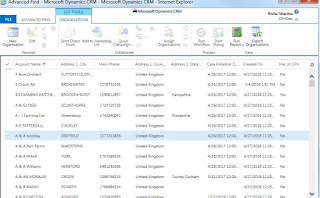
No comments:
Post a Comment